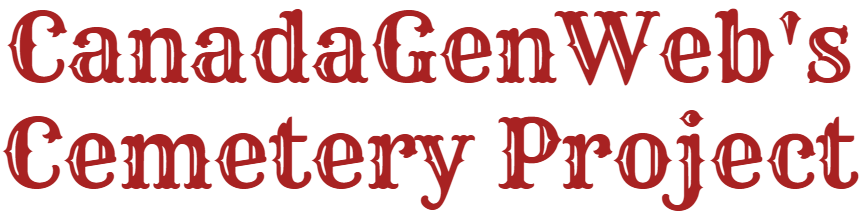Volunteer FAQ
Frequently Asked Questions

Begin by visiting the Volunteer page. There you’ll find everything you need to know, including details about the different ways you can help. Once you’ve reviewed the information, just follow the sign-up instructions provided on that page.

Please reach out to the volunteer coordinator you’ve been in contact with.
If you’re unsure who that was, simply fill out the Volunteer Removal Form and we’ll take it from there.

Great! Please send in your work following the instructions provided in the photographer guidelines.
Tip:
If you’re submitting a .txt file, be aware that some email programs may embed it into the message body rather than attach it properly. To avoid this, consider renaming the extension (e.g., use .text instead of .txt).

Absolutely, and thank you! You do not need to fill out the sign-up form again.
Instead:
- Locate the cemetery page to make sure it hasn’t already been completed.
- Note the cemetery’s ID code.
- Then email the coordinator (you can reply to your previous messages) and include the cemetery ID to reserve it.
Photographers FAQ

The volunteer coordinator maintains a list and will let you know when you sign up if your chosen cemetery has already been photographed or reserved. This is why we ask that you sign up before starting to take photos.

Again, the volunteer coordinator keeps track of all reserved cemeteries and will inform you when you sign up. To avoid duplication of effort, please confirm availability before photographing any cemetery.

If this happens, the other submitter will be notified that the cemetery has already been reserved. Their photos will be held until your work is complete. Your photos will take priority.
However, their photos may still be reviewed — if they captured stones you may have missed or if their images are clearer, we may include them alongside yours (not instead of).

No, though it’s appreciated! Photos must be indexed before they’re added to the website, so if you can include an index, it will help speed up the process.
If you’d rather not index, that’s perfectly fine — just send in your completed photo set, and an indexer will take it from there.
Indexers FAQ

Your choices will be limited to cemeteries that currently need indexing. We may not always have options in your preferred area of interest.

Once you’ve signed up as an indexer, you’ll receive access to the list of cemeteries currently awaiting indexing. This information is shared through Google Drive, along with detailed instructions on how to access and use the files. The link and instructions will be provided after your volunteer application has been accepted.

(Also: Why are relatives indexed?)
Indexing all names on a headstone — not just the person buried there — is important for genealogical purposes. Many stones include family relationships that help connect individuals who may not appear together in any other records.
For example, a headstone might read:
“Sarah Russell, daughter of John Russell”
If Sarah appears nowhere else, this inscription may be the only link between her and her father. By indexing both names and linking them to the photo, researchers looking for either person can find both.
This approach means a person may appear in our index more than once, each time tied to a different stone — once on their own headstone, others as a spouse, parent, or child named on relatives’ stones. Every mention helps researchers build connections.
Note: Living persons are the only exception. We do not include their names in the index.
Transcribers FAQ

Absolutely! Looking up a death registration or other records can be helpful if a headstone is unclear. However, be aware that official records and headstones often don’t match exactly — dates may differ by a year or two, ages can be off, and names may be spelled differently.
Our priority is to transcribe what’s on the stone itself. It’s up to researchers to reconcile differences. If you do find a discrepancy, please stay true to what’s on the stone and use the COMMENTS column to note any additional or conflicting information.

Yes, as long as it’s relevant and concise. Please include extra details only in the COMMENTS column unless the information helps fill in missing fields elsewhere in the form.
Lookups FAQ

Yes, please. Using the form ensures your contact information is correctly linked to the new cemetery. To sign up, locate the cemetery page and use the Lookup Volunteer form available there.

Please use the Volunteer Removal form to let us know.